500+ Companies Are Growing Faster with Amazing Sales
A Flipkart listing typically includes the following information
Product Title
Product Images
Product Description
Price
Availability
Seller Information
Customer Reviews and Ratings
How to List Products on Flipkart
Add Product Details
Go to the “Catalog” section and click “Add a Product” or “Create a Listing.”
Provide Product Information
Enter title, description, images, price, SKU, and other details to inform buyers.
Upload Product Images
Use high-quality images that meet Flipkart’s guidelines.
Set Pricing and Offers
Set the selling price and include discounts or offers.
Configure Shipping Charges
Choose a shipping method and set shipping charges, or leave it as zero if shipping is free.
Review and Submit
Check all details for accuracy and submit for review.
Manage Inventory
Keep track of stock levels and update as needed for smooth fulfillment.
Why Choose Amazing Sales for Listings?
Choosing an Amazing Sales instead of doing all the work yourself offers several advantages and can be beneficial for sellers. Here are some reasons why you might consider using an Amazing Sales:
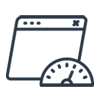
Expertise
SEO-Optimized
Keyword-rich content for better visibility and higher rankings.

Time-Saving
Focus on your business while we manage your listings efficiently.

Increased Sales
Optimized listings that drive more traffic and conversions.
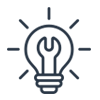
Comprehensive Support
End-to-end listing services, from creation to updates.
Building Success Together
Discover how we achieve success together through our clients’ stories.












