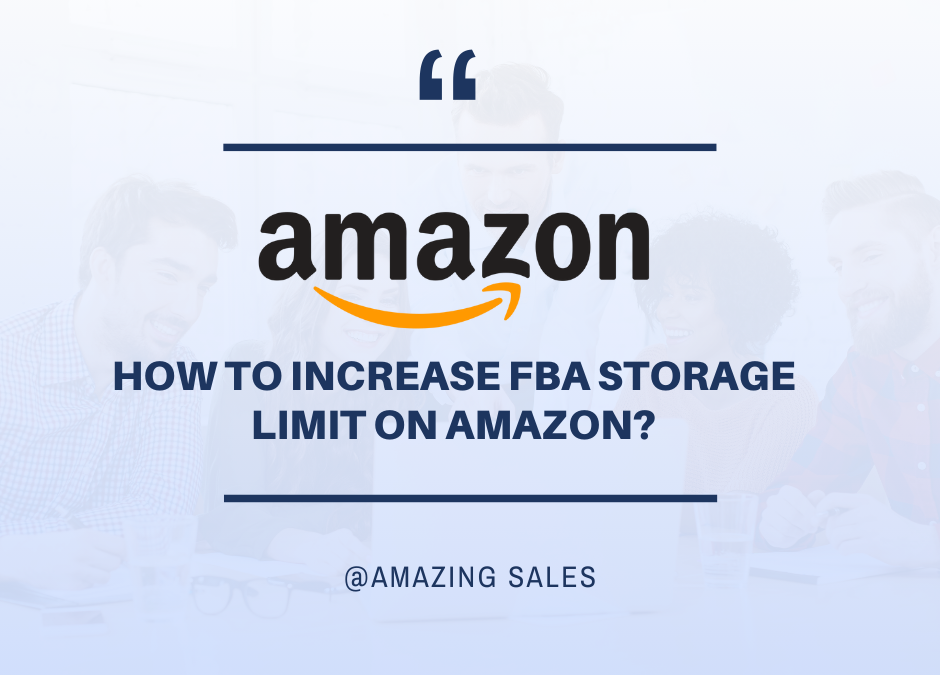If you’re running low on storage space at Amazon’s fulfillment centers, you’re not alone. As your business grows, you’ll likely need more storage capacity to keep up with customer demand. Thankfully, Amazon provides a straightforward way to request an increase in your FBA storage limit.
In this guide, we’ll walk you through the process of submitting a request to Amazon for more storage space.
Step 1: Use Amazon’s Qualtrics Form
Amazon has made the process simple by providing a dedicated form for sellers to request an increase in their FBA storage limits. You can access this form using the link provided by Amazon.
Click here to access the form.
Step 2: Submit Basic Details
In the form, you’ll need to provide the following information:
- Merchant Token: This is your unique identifier as a seller on Amazon. It helps Amazon know which seller is making the request.
- Email Address: Your contact information for further correspondence and updates.
- Select the Warehouse: Choose the specific warehouse where you want to increase your storage capacity. It’s essential to select the warehouse that aligns with your inventory and geographical needs.
Step 3: Specify the Storage Increase Amount
In the form, there will be an option to specify how much storage space you need. Amazon’s warehouse team will assess your request based on the availability of space at the chosen warehouse.
Step 4: Wait for Warehouse Approval
Once you’ve submitted the form, your request will go directly to the warehouse team. They will review the request based on available capacity. If space is available, they’ll approve your request, and you’ll receive an update confirming the increase.
Step 5: Send Additional Inventory to FBA
After your request is approved, you can start sending the additional quantity of inventory to the designated Amazon fulfillment center. Make sure to follow the proper FBA shipment guidelines to avoid any issues during the receiving process.
Why Requesting More Storage is Important
- Scalability: As your business grows, more storage capacity is crucial to keep up with increasing customer demand.
- Optimized Inventory Management: More space allows you to keep adequate stock levels of your best-selling items without the worry of running out.
- Improved Customer Satisfaction: Having more inventory on hand means faster delivery times and higher customer satisfaction.
Conclusion
Increasing your FBA storage limit on Amazon doesn’t have to be complicated. By following this simple process, you can easily submit a request through Amazon’s dedicated form. Just provide the necessary details, select your warehouse, and specify the amount of storage you need. Once approved, send in your additional inventory and continue growing your business without the constraints of limited storage.
If you need further assistance with FBA management or want expert guidance on optimizing your Amazon seller account, feel free to contact us.